View AR Invoice Documents - Screen Overview
Documents
Screen Code: cmldspfiles
This screen allows you to search and view the documents that are associated with this invoice. You can create a folder, upload, refresh the file list, scan, and add notes to the documents.
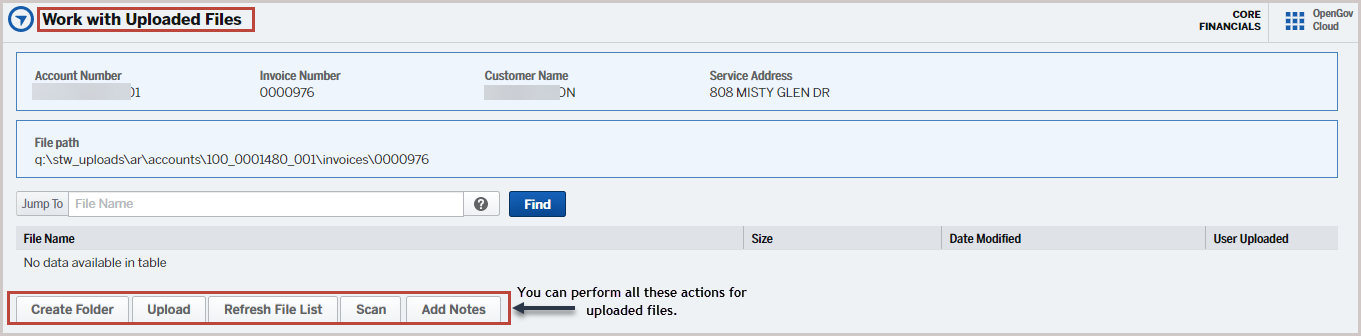
It has the following parameters:
Field
|
Description
|
File Name
|
Enter the file name to search.
|
Size
|
Size of the file uploaded.
|
Date Modified
|
Date of the file uploaded.
|
User Uploaded
|
User ID by whom the file was uploaded.
|
Create Folder
|
Allows you to create a folder to upload a file.
|
Upload
|
Allows you to select and upload a file from your computer.
|
Refresh File List
|
Refreshes the file name list after uploading the files.
|
Scan
|
Allows to scan a document and upload from the connected scanner (if scanner connected and configured)
|
Add Notes
|
Allows for the addition of a note for the file attached.
|
Version 1.1
