Journal Entry Control Inquiry - Screen Overview
Journal Entry Control Inquiry
Screen code: gltjeci
To inquire about the journal entry when you select the Inquire menu option. To do so, on the Work with Journal Entry page, right-click and select the Inquire option from the menu of the journal entry item detail. Journal Entry Control Inquiry page displays the attributes of the individual transaction.
Page 1 has the following Journal Entry attributes:
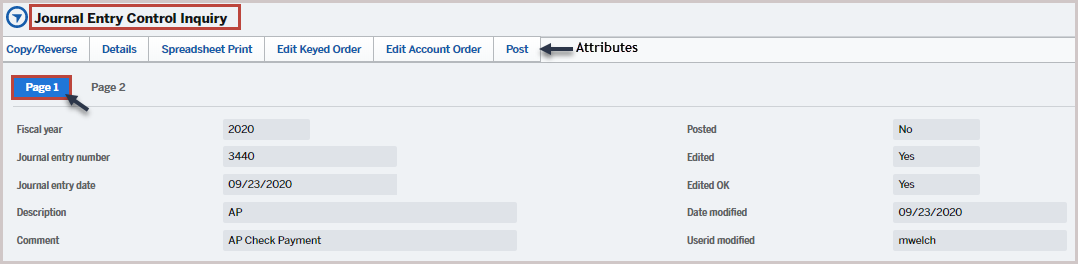
Page 2 displays the modifications attribute made for the Journal Entry.
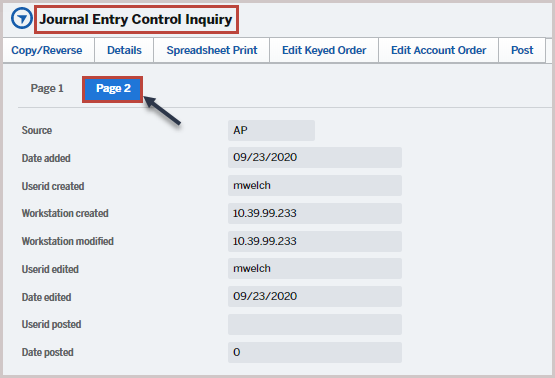
The inquiry screen enables the user to perform several functions.
*Note: These tabs look different for posted versus unposted entries. Posted entries will have a Print tab.
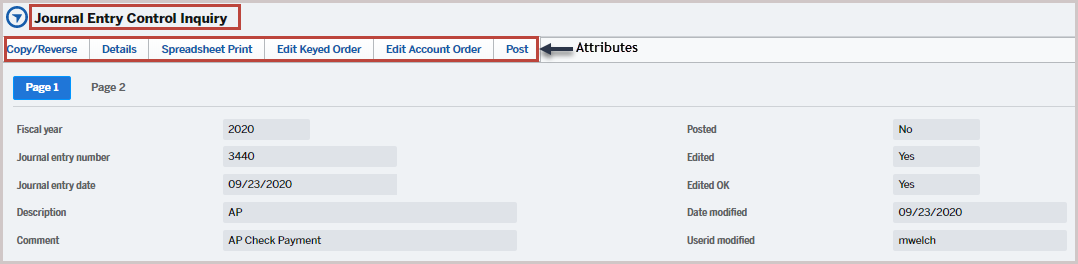
Attributes/ Tab
|
Description
|
Copy/Reverse
|
Displays the original journal entry details and allows the user to either Copy or Reverse the selected entry by generating new Journal entry details and attributes such as Fiscal Year, Journal Entry Number, Date, Description. Pro-rate factor allows you to copy portions of the Journal Entry value
|
Details
|
Displays all the debit and credit transaction details of the selected journal entry record. Users are allowed to filter by Line or Account and also create a printable version.
|
Spreadsheet Print
|
Print the Journal Entries.
|
Edit Keyed Order
|
Generates a report in the order of Journal Entry lines (details) This runs in batch and determines if the Journal Entry has balanced funds and balances in total.
|
Edit Account Order
|
Generates a report in the order of on GL account number. This runs in batch and determines if the Journal Entry has balanced funds and balances in total
|
Post
|
Post the Journal Entry. The balances of the respective general ledger accounts are updated.
|
Print |
To print the Journal Entry that has the status Edited OK.
|
Version 1.1


