Guru Brand Colors: Hex Codes
Here are our official brand colors. For consistency's sake, please take care to use these exact colors.
#56D886 (new green!*)
#7EE7A5
#BBF9C4
#D8FBDE




#606060
#9C9C9C
#C5C5C5
#E2E2E2
#F0F0F0


#4BE4B4 (legacy Guru green*)


#166BFE
#5090FE
#FFE066
#FFE88C
For all of the Guru brand colors, please see the Guru Brand Book.
*A fresh take on the Guru Green
In collaboration with Jake (our lead product designer) we’ve made a slight update to Guru’s signature green. The new shade is a more true, balanced green—less turquoise than before.
Why the change?
- The old green felt a bit dated and was tricky to work with, especially for things like print and fabric.
- The update green helps Guru feel more modern and tech-forward, while still keeping our personality—just with a bit more polish.
- The updated green is easier to match across mediums and brings a more professional tone to our brand.
More exact color matches for Guru green
 New green
New green
- Pantone Matching System (PMS): 353 C
- RGB: R86 G216 B134
- CMYK: C-60% M-0% Y-38% K-15%
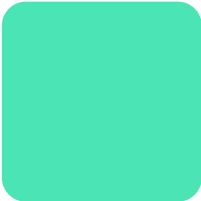 Legacy green
Legacy green
- Pantone Matching System (PMS): 3385 C
- RGB: R75 G228 B180
- CMYK: C-57% M-0% Y-44% K-0%
Need exact color matches for another Guru color? Please DM @Christine on Slack!
Color usage balance breakdown
Please primarily use black, white, and shades of the greens. The purple, blue, yellow and other colors should be used very sparingly.
Please make sure everything you make is screen-accessible. ⚠️
Want to learn more about color accessibility? Check out this card.