Calculate Penalties - Screen Overview
Calculate Penalties
Screen Code: arpenclc
This screen allows you to calculate penalties. It is required to generate the ‘Reset Codes’ summary report prior to running this process.
Note: Late code month to process is the month of the due date.
Navigation Tip: Accounts Receivable >> Billing >> Calculate Penalties.
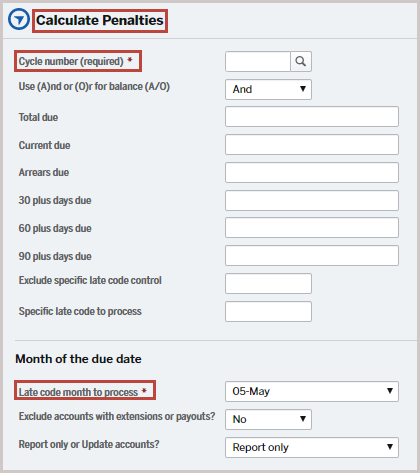
It has the following parameters:
Field
|
Description
|
Cycle number
|
Bill cycle number (e.g Monthly, Quarterly, Semiannual, or Annual)
|
Use (A)nd or (O)r for balance (A/O)
|
A - Include penalties.
O - Include balance for penalties.
|
Total due
|
The cumulative total for the invoice. The minimum amount that accounts must owe before receiving a penalty in total due.
|
Current due
|
Invoice balance that is due within 0-30 days.
|
Arrears due
|
Payments that are overdue and that are supposed to be made at the end of a given period (due date) after missing out on the required payments. Total arrears equals the sum of all the payments that have accumulated over time since the first payment was due.
|
30 plus days due
|
Invoices that are 31 to 60 days past their due date.
|
60 plus days due
|
Invoices that are 61 to 90 days past their due date.
|
90 plus days due
|
Invoices that are more than 90 days past their due date.
|
Late code month to process
|
Month for which the late codes to be processed.
|
Specific late code to process
|
Only a specific late code to be processed.
|
Late code month to process
|
The month of which the due date to be processed.
|
Exclude accounts with extensions or payouts?
|
Select ‘Edit only’ the first time, and then ‘Update accounts’ the second time.
|
Report only or Update accounts?
|
The report only - Applies penalties to the account and generates ‘Calculate Penalties’ report without updating the account
Update - Applies the penalties to the account and updates the account based on the transaction date and generates a ‘Calculate Penalties’ report.
|
Version 1
