Requisitions - Screen Overview
Requisition Processing
Screen Code: rqlrqmi2
A requisition refers to the process of formally requesting a service or item, typically using a purchase requisition form or another standardized document. The requisition process is a standardized way of keeping track of and accounting for all requisitions made within a business.
Navigation Tip: Requisitions & POs >> Department Processing >> Requisitions.
Clicking on + helps you to create a new requisition.
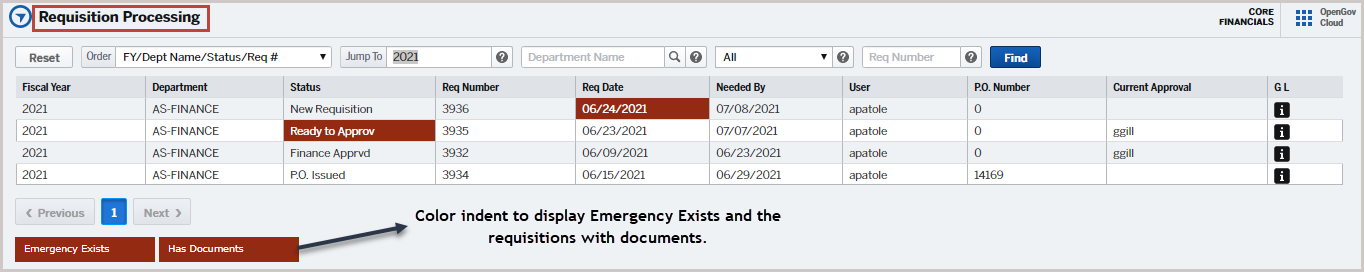
*Note: You can search by requisition fiscal year, status, requisition number, department, or requesting location.
It has the following parameters:
Field
|
Description
|
Filter/Search
|
Order
|
Sort Order
- FY/Dept Name/Status/Req #
- FY/Dept Name/Req #
- FY/Status/Dept Name/Req #
- FY/PO Number
- FY/PO Number Descending
- FY/Req #
- FY/Buyer/Status/Dept Name/Req #
|
By using the sort order filter option, the user would be able to view the listing on screen as per the sort order defined.
|
Jump To
|
Fiscal year Fiscal year
|
Search by Fiscal Year
|
Department Name
|
Department which requested this requisition (e.g Finance)
|
Filter by Department name
|
Status
|
Requisition Status
|
Filer by requisition status.
|
Requisition number
|
A four-digit system-generated requisition number
|
NA
|
Fiscal year
|
The fiscal year of the requisition
|
NA
|
Status
|
Requisition status.
|
NA
|
Requisition number
|
System allocated requisition number
|
NA
|
Requisition date
|
Requisition created date
|
NA
|
Needed by
|
Requisition needs to be fulfilled by the date.
|
NA
|
User
|
User ID who submitted this requisition.
|
NA
|
PO Number
|
This is the Purchase Order number which will only reflect once it's created otherwise it will reflect as “0”.
|
NA
|
Current Approval
|
Current approver name. The requisition is awaiting approval from this User ID.
|
NA
|
G.L.
|
GL Account associated with this requisition.
|
NA
|
*Note: Click any requisition from the list to view the requisition master.
Right-Click Actions:
Action
|
Description
|
Update
|
To update the existing requisition.
|
Inquire
|
To edit and update the existing requisition.
|
Details
|
To view details of the requisition.
|
Responses
|
Requisition Status
|
Copy Requisition
|
A four-digit system-generated requisition number.
|
Buyer Notes
|
Notes from the buyer.
|
Comments
|
Comments from the buyer.
|
Status and Approval History
|
Status and approval history of the item.
|
Documents
|
Documents attached to a specific requisition.
|
Complete Requisition
|
To change the status to complete requisition.
|
View PO
|
To view the purchase order of the requisition.
|
Receipts/ Returns
|
Receipt/return details of the item.
|
Version 1