Complete Requisition - Screen Overview
Complete Requisition
Screen Code: rqtrqmc
This feature helps to complete the process of the requisition.
Navigation Tip: Requisitions & POs >> Departmental Processing >> Right-click to select Complete Requisition.
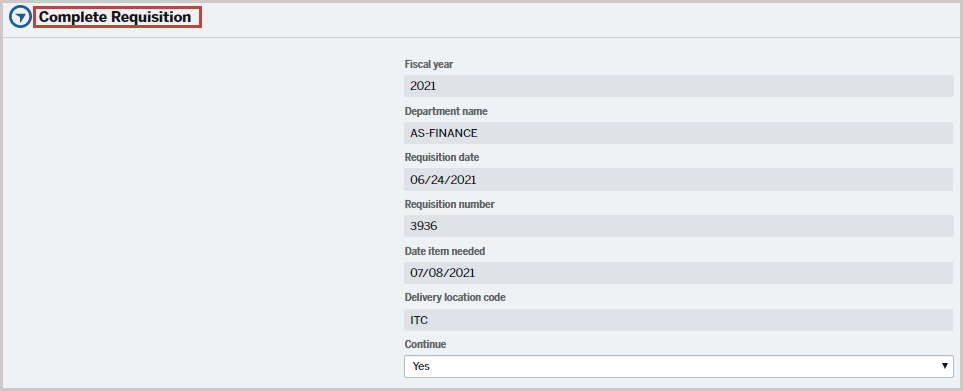
It has the following parameters:
Field
|
Description
|
Fiscal year
|
The fiscal year of the requisition.
|
Department name
|
Name of the department for which this requisition request is raised.
|
Requisition date
|
Date of the requisition request.
|
Requisition number
|
Unique number for a specific requisition.
|
Date item needed
|
Date when need to be delivered.
|
Delivery location code
|
Location code to deliver the item.
|
Continue
|
Select Yes to proceed to complete the requisition else select No.
|
Version 1