Expanded Summary Trial Balance - Screen Overview
Expanded Summary Trial Balance Parameters
Screen Code: gltsytdpm
This report is similar to the Summary Trial Balance Report, but you can drill down further with Department Number, Program Number, Object Number Range. This does not provide an option to select any old account number.
Navigation Tip: General Ledger >> Year End Processing >> Additional Period JE's and Reports >> Expanded Summary Trial Balance.
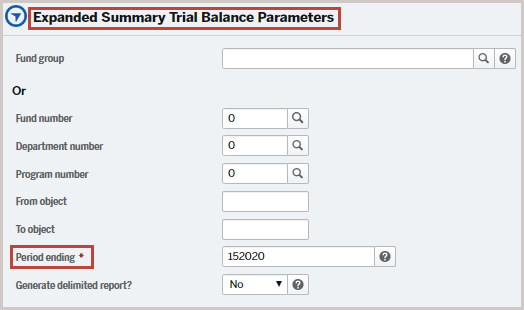
It has the following parameters:
Field
|
Description
|
Fund group
|
Name of the Fund Group. Leaving blank lists all the fund group names.
When you enter a fund group, fund number selection will be disabled.
|
Fund number
|
Fund Number associated with the Fund. Leaving blank or zero lists all the fund numbers.
When you enter a fund number, fund group selection will be disabled.
|
Department number
|
Department number. Leaving blank or zero lists all the fund numbers.
|
Program number
|
Program number associated with one Fund or Department might differ from the description for the same Program number within a different Fund or Department.
|
From object
|
Object Code Range from.
|
To object
|
Object Code Range to.
|
Period ending
|
Accounting End Period. Period ending date format: 'mmyyyy'.
|
Generate delimited report
|
- Yes - generates a delimited and spools the output in OpenGov Directory.
- No - generates normal reports without delimited format.
|
Print zero amounts?
|
- Yes – Includes accounts with zero amount.
- No - Excludes accounts with zero amount.
|
Click Submit. Submit Parameter page appears. Enter the Job Description, date, time to run the job, and a number of copies and click Submit again.
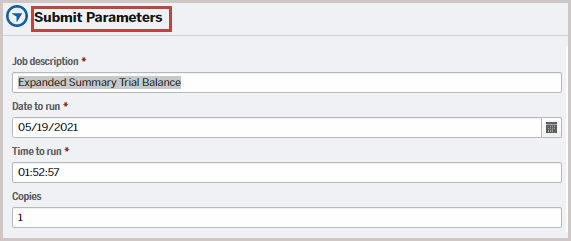
It displays the following message at the bottom of General Ledger- Year End Processing Navigation
Menu:
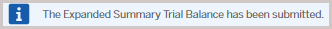
Version 1


