Customer List - Screen Overview
Customer List
Screen Code: arcuslst
A customer list consists of Account Number, Customer Name, Service Address, Start date of the Service, and Mailing Address.
Navigation Tip: Accounts Receivable >> Reporting >> Account Reporting Menu >>Customer List
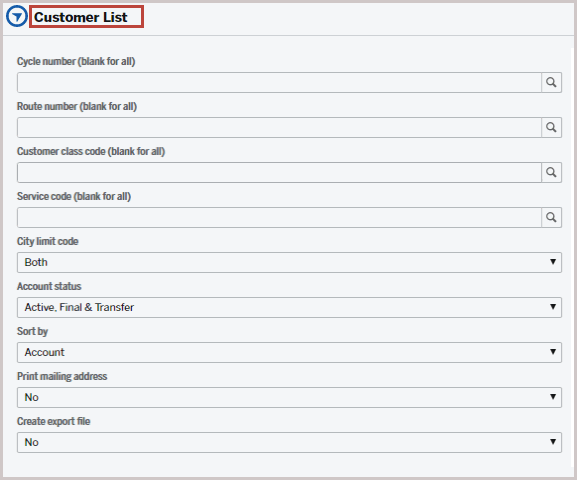
It has the following parameters:
Field
|
Description
|
Cycle number
|
Bill cycle number ( For example: Monthly, Quarterly, Semiannual or Annual)
Leave blank to display all
|
Route number
|
Route Number is the first 3 digits of an account number (For Example 100).
Leave blank to display all
|
Customer Class Code
|
Customer Classification Codes such as Residential, Commercial.
Leave blank to display all
|
Service Code
|
Service Code (e.g Dental, Health, Life Insurance)
Leave blank to display all
|
Citi Limit Code
|
Whether the service address falls under the City Limit or Outside City Limit.
|
Account Status
|
Customer Account Status
(For example: Active, Inactive, Transfer)
|
Sort By
|
Sort the report output by Account Number, Customer Name or Service Address
|
Print mailing address
|
Include or Exclude mailing address in the report
|
Create Export File
|
Yes - Creates an export file in a delimited format in the STWARFTP folder.
No - Creates an export file in a normal pre-defined format. (For example : CSV, text file)
|
Report Output

Version 1
