Balance Sheet - Screen Overview
Balance Sheet
Screen Code: gltblshpm
The balance sheet is used to view balance sheet type accounts, typically assets and liabilities, for the period ending. There is a single total that shows the net of the revenues and expenses.
Navigation Tip: General Ledger >> Year End Processing >> Additional Period JE's and Reports >> Balance Sheet.
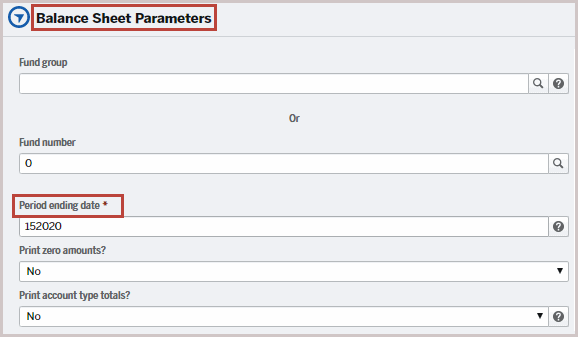
It has the following parameters:
Field
|
Description
|
Fund group
|
Name of the Fund Group. Leaving blank lists all the fund group names.
When you enter a fund group, fund number selection will be disabled.
|
Fund number
|
Fund Number associated with the Fund. Leaving blank or zero lists all the fund numbers. When you enter a fund number, fund group selection will be disabled.
|
Period ending
|
Accounting End Period. Period ending date format: 'mmyyyy'.
|
Print zero amounts
|
- Yes – Includes accounts with zero amounts in the report. Note - This increases the report file size.
- No – This does not include accounts that have all zero amounts in the report.
|
Print Account type totals
|
Yes / No - Report data will be sorted and totaled for each account type.
|
Click Submit. Submit Parameter page appears. Enter the Job Description, date, time to run the job, and a number of copies and click Submit again.
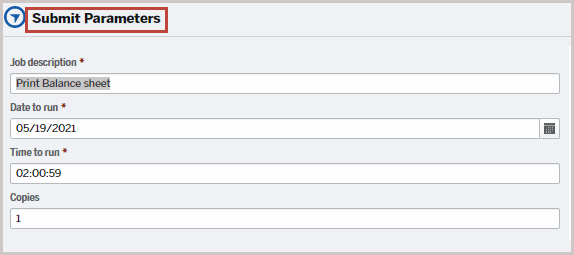
It displays the following message at the bottom of General Ledger- Year End Processing Navigation
Menu:
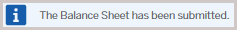
Version 1


