Deposits - Screen Overview
Deposits
Screen Code: arlsdpi
This screen helps to view, update, split and transfer the deposit.
Navigation Tip: Account Receivable >> Service Accounts >> right click any account from the list >> Click Deposits.
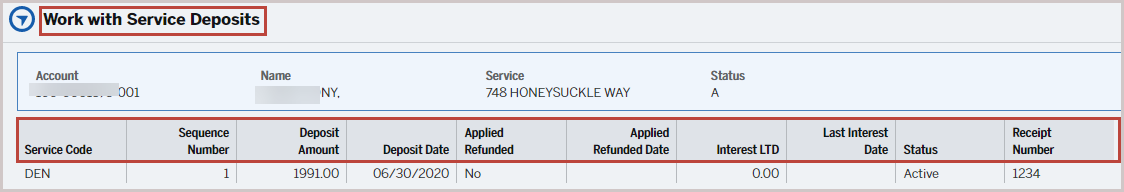
It has the following parameters:
Field
|
Description
|
Service Code
|
Service code against the deposit. (e.g DEN - Dental Services.
|
Sequence Number
|
The sequence number of the deposit refunds; refunds will be given in this order.
|
Deposit Amount
|
Deposit amount against the service code and category.
|
Deposit Date
|
Deposit date.
|
Applied Refunded
|
If a customer has requested any deposit refunds.
This status has to be set yes if any deposits are to be refunded.
|
Applied Refunded Date
|
Refund applied on the date.
|
Interest LTD
|
This classifies the deposit as long-term debt and allows for the accrual of interest. That interest is then paid to the customer.
|
Last Interest Date
|
Last interest credited date for the deposit.
|
Status
|
Account status.
|
Receipt Number
|
Receipt number for the deposit.
|
To know more about how to transfer a deposit, visit the Transfer Deposit article.
Version 1.1
