PowerSchool Mobile APP: Viewing Class Outcomes (Standards)
- Press the specific class tile that you'd like to view learner outcomes (standards) for.
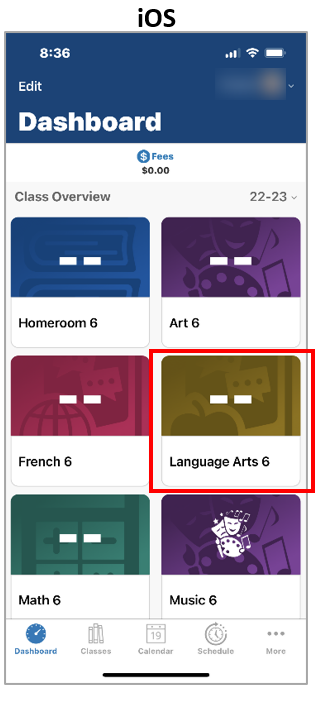
- From the class details screen, press the Standards tab (to the right of the Assignments tab).
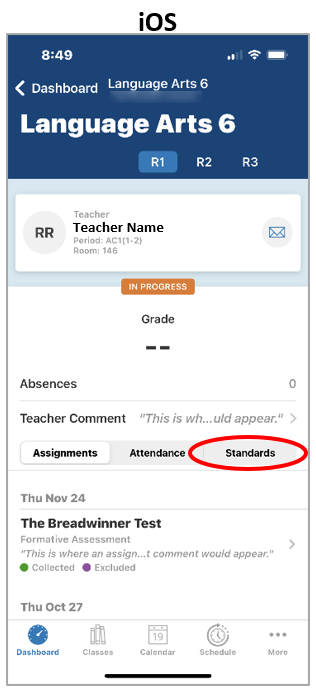
- From the list of learner outcomes (standards), press each one to view the description of the outcome in its entirety, along with the evaluated grade.
Assessment Legend:
E=Excellent, P=Proficient, A=Adequate, L=Limited C=Consistent, F=Frequent, O=Occasional, S=Seldom
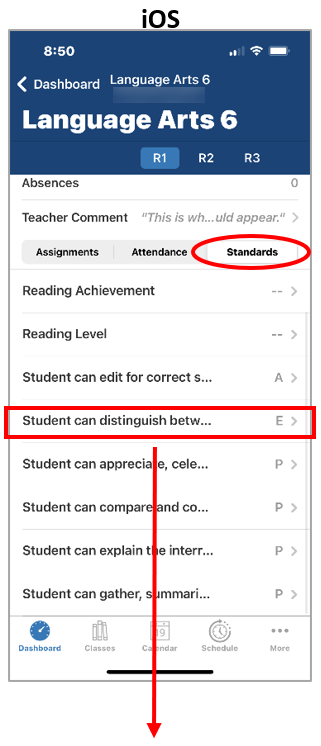
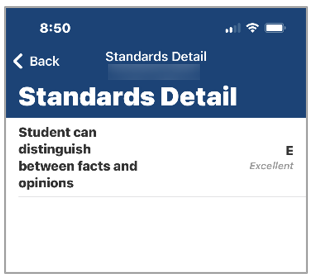
For Additional Information about the PowerSchool Mobile APP, visit the following links:
