Email Signature How-To - Android OS
As a pro tip, you can go to your Sent Folder to highlight and copy your company signature from emails sent from Outlook for Web or your PC. This way you don't need to type it all out again! Company Signatures by location below for reference.
Creating a signature in Outlook for Android
The best way to add a signature in the Outlook mobile app on your Android device is with a text signature:
Open the Outlook app and go to the Outlook icon.
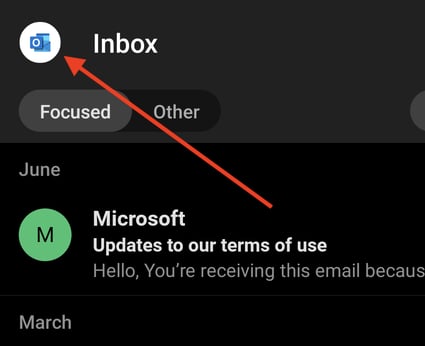
Click on the Gear icon at the bottom-left corner of the column
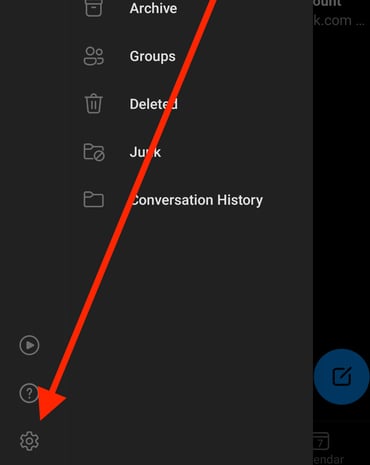
Tap on your account and then tap Signature.
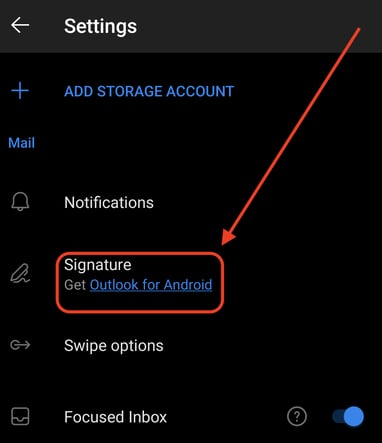
Enter the text and links you want to use as your signature and tap Done.
Be sure to clear out the "Get Outlook for Android" message here!
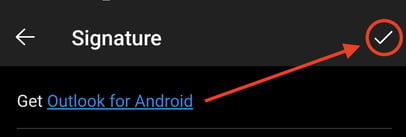
Your signature will now appear at the bottom of all outgoing emails from Outlook on your Android device.