New PC Setup Setups
- Start up your new device and begin the Windows Out of Box Experience.
- On the Sign in with Microsoft screen, type your work email address.
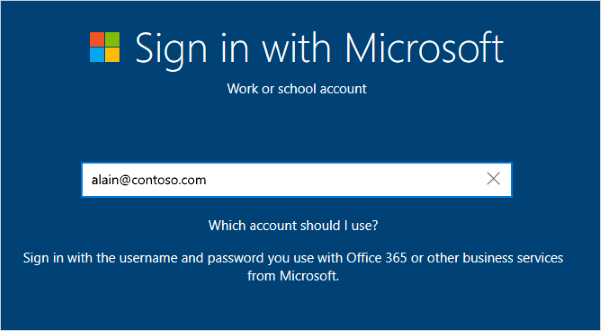
- On the Enter your work email password screen, type your password.
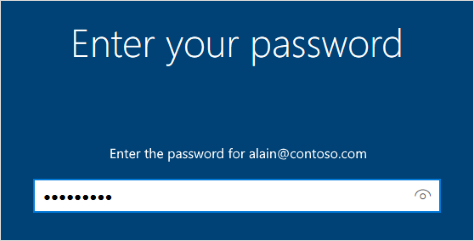
- On your mobile device, approve your device so it can access your account.
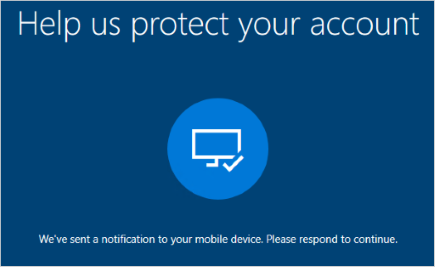
- Complete the Out of Box Experience, including setting your privacy settings and setting up Windows Hello (if necessary).
- PC will begin pulling down Intune policies, including installing Intune packaged applications. This part of the process can take as long as 20 minutes. This is reliant on the proper PC Naming Scheme being met, please see below if you need to change your PC Name:
- Remote Management Tool
- BitDefender Endpoint Protection package
- Printix mobile print solution (easier printer management and troubleshooting)
- Single-Sign on with 365 services, including OneDrive which will begin syncing with the previously backed up information
- Security policies such as passwords, PIN restrictions, and screenlock time
- Microsoft Edge should sync the bookmarks and passwords from the previous PC/Profile once it registers the single sign-on
- The employee is welcome to user their preferred browser, but Microsoft Edge is pre-setup to integrate with our work 365 accounts already.
- CDK Drive does need to be installed manually
- CDK Drive Installs can be completed by CDK Support or Germain IT.
PC Naming Scheme
Naming scheme is important for appropriate policies to apply. The setup is not complete if the name is not accurate.
Rename your PC with the steps below:
- Select Start > Settings > System > About.
- Select Rename this PC.
- Enter a new name and select Next. You may be asked to sign in.
- Please use the naming scheme below. If you're not sure of your serial number, please use your last name
- i.e. FORD-LASTNAME
- Select Restart now or Restart later.
- i.e. DESKTOP-123456 will not pull policies due to the name
Location | PC Naming Scheme |
Ford | FORD-SERIALNUMBER |
Hyundai | HYU-SERIALNUMBER |
Kia | KIA-SERIALNUMBER |
Lexus of Ann Arbor | LAA-SERIALNUMBER |
Lexus of Dublin | LOD-SERIALNUMBER |
Lexus of Easton | LOE-SERIALNUMBER |
Lincoln of Naples | LIN-SERIALNUMBER |
Mazda | MAZ-SERIALNUMBER |
Mazda West | MW-SERIALNUMBER |
Nissan | NIS-SERIALNUMBER |
Spartan Toyota | ST-SERIALNUMBER |
Subaru | SUB-SERIALNUMBER |
Toyota of Dundee | TOD-SERIALNUMBER |
Toyota of Naples | TON-SERIALNUMBER |
Toyota West | TW-SERIALNUMBER |
Toyota West - Used Cars | TW-UC-SERIALNUMBER |
Volkswagen | VW-SERIALNUMBER |
Volkswagen of Westerville | VOW-SERIALNUMBER |