Edit Quantities on a Timesheet (iOS)
SUMMARY
If the FOREMAN or GENERAL FOREMAN decides quantities have been captured incorrectly on a timesheet, these directions will help them change those quantities. (Note: With the permissions we have in place, FOREMAN can edit quantities on timesheets they created if they also added the quantities. GENERAL FOREMAN can edit any timesheets.)
PREREQUISITES
Create Timesheet (iOS Mobile App)
PROCEDURE
- Navigate to the project's Timesheets tool using the Procore app on an iOS mobile device.
- Select the date containing the timesheet and quantity you want to edit.
- Tap the timesheet containing the quantity you want to edit.
- Tap View Quantities.
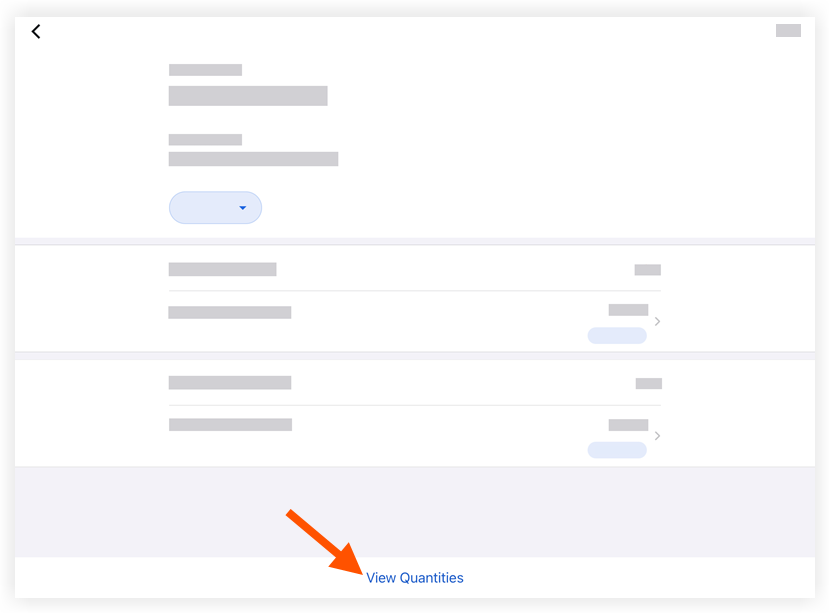
- Tap Edit.
- Tap the quantity you want to edit.
- Tap into a field to modify the desired information.
- Tap Apply.
- Tap Submit.